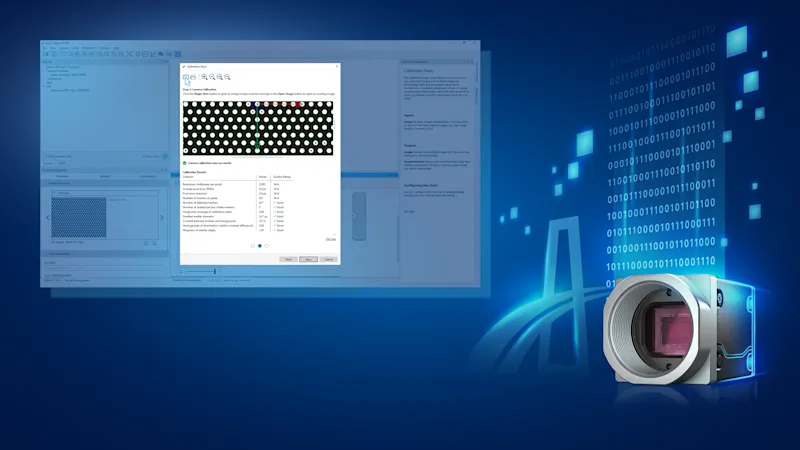pylon vTools: Recipe Code Generator
Generate C++ sample code in just a few clicks.
With the pylon Recipe Code Generator, users can easily generate sample code then load, run, or process a pylon vTool Recipe in their development environment and application.
The Recipe Code Generator makes it easy to integrate a Recipe into your pylon-based application.
To integrate the Recipe into your application, connect the data pins of interest to the Output Terminal.
Then Save the Recipe.
Open the Recipe Code Generator from the Workbench toolbar.
Enter a recipe name and click Generate.
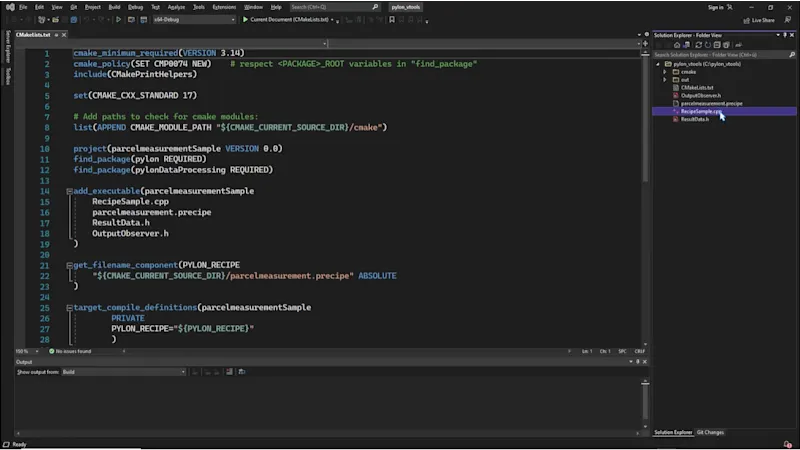
Integrated: Basler Product Documentation
We have integrated documentation into the Basler pylon Software Suite:
The vTool Documentation pane on the right side of the pylon Viewer provides a brief overview of the currently selected vTool.
For more detailed information, scroll down and click Get help. The link will take you to the Basler Product Documentation.
Tip: The Basler Product Documentation can be accessed from the pylon Viewer at any time, even if you are not connected to the Internet.
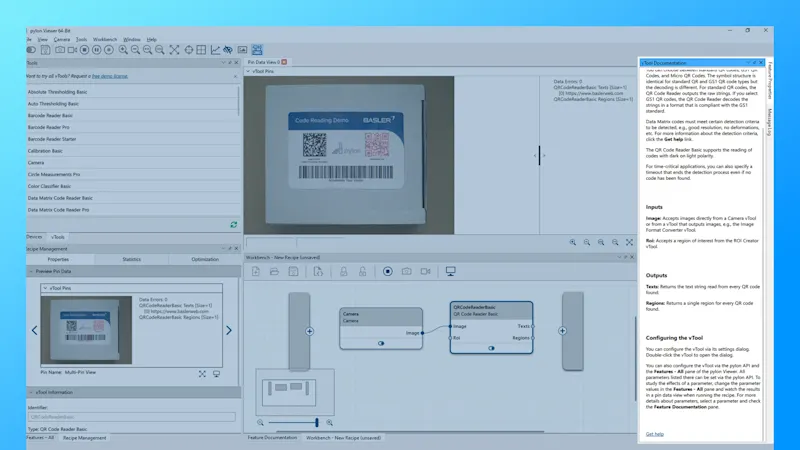
Interested in pylon vTools and want to try them out?
Request a free trial license now so you can test all the vTools with the full range of features and find out which vTools solve your vision tasks.
Try pylon vTools for freeMore tutorials on pylon vTools
pylon vTools
Flexible software add-ons for industrial image processing
With the modular pylon vTools, you don't need to purchase a full vision library; instead, you select only the image processing functions required, using either AI-based or classic algorithms. Choose the appropriate license – Starter, Basic, or Pro – to access the range of features that best suit your needs.