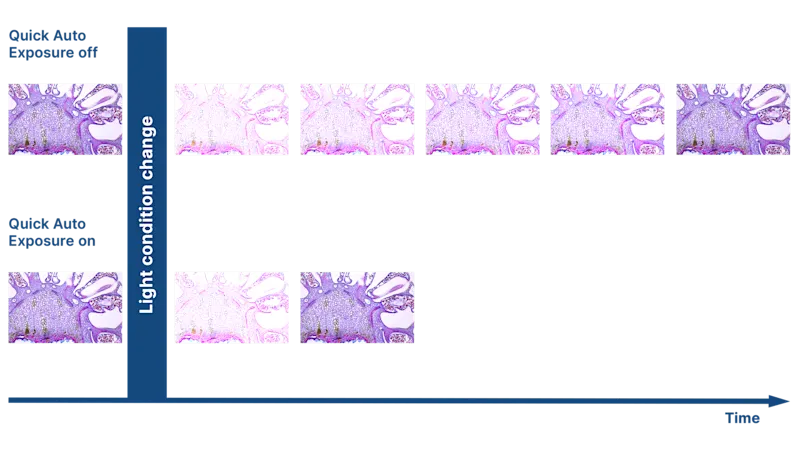Brilliant Image – Automatically Generate Images of Unprecedented Quality
What Makes Brilliant Image Special
Optimal wake-up settings for high image quality "out-of-the-box”
"On-FPGA" image optimization through Basler's patented PGI
Auto color/contrast function for optimal colors and sharp contrasts with just one mouse click
Minimized reaction time under strongly fluctuating light conditions
Optimal Wake-Up Settings for Best Quality from the First Picture
We have developed a wake-up setting so that you can quickly achieve good images with the Basler MED ace in your Medical & Life Sciences application. The standard user settings combine several image optimization functions. The first image created is so good that you can continue working with it.
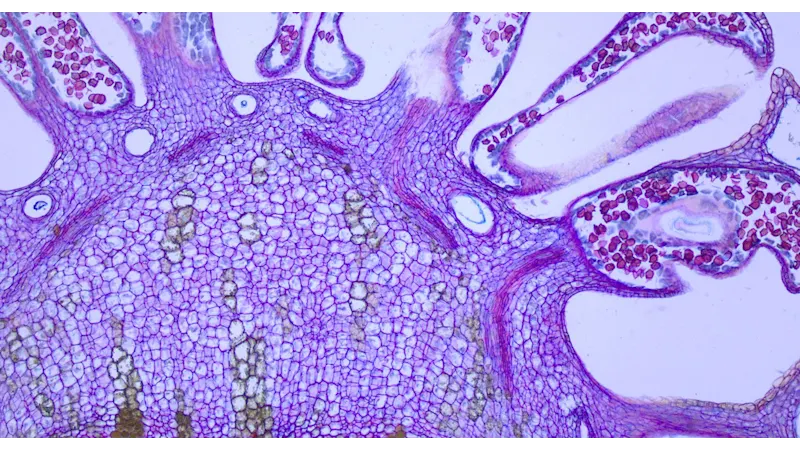
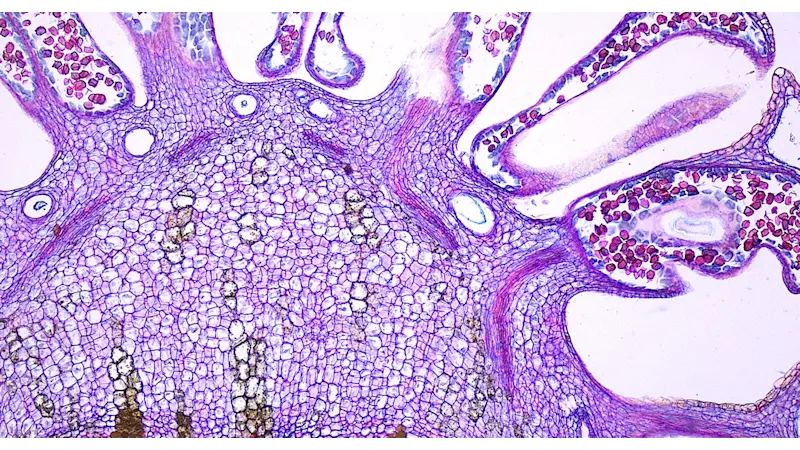
Basler's PGI: In-Camera Image Optimization for Color and Monochrome Cameras
Basler's proprietary PGI feature combination offers image optimization for color and monochrome cameras. The algorithm combines noise suppression, image sharpness optimization and 5x5 debayering and color anti-aliasing for color cameras. All features run on the camera's own FPGA and thus save considerable resources on the host system of our customers.
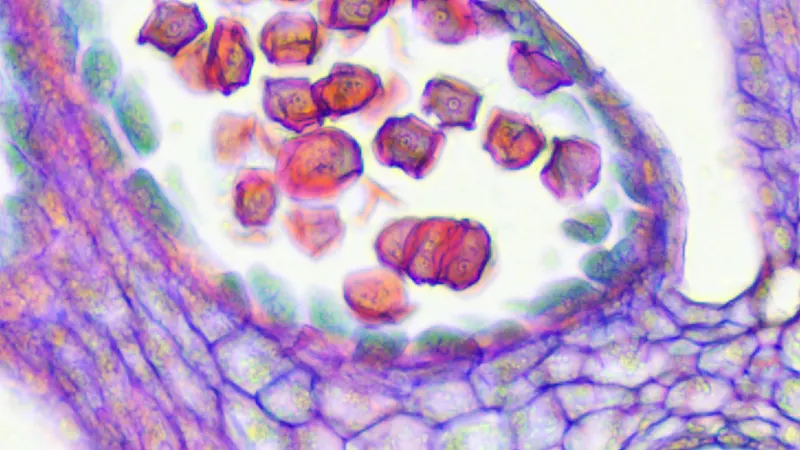
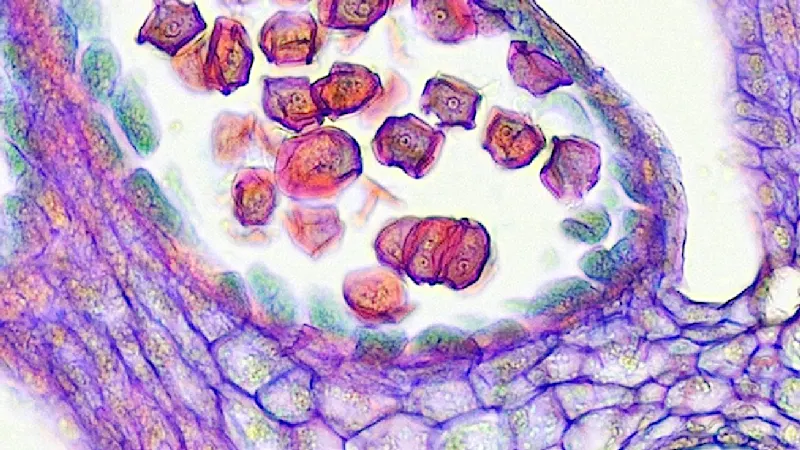
Auto Color/Contrast Function for Perfect Color Reproduction and Razor-Sharp Images
Excellent color reproduction is essential for medical applications. However, finding the right color setting is not always easy. Our auto color function does this work. This way you can get pictures with the best color reproduction from a standing position. Sharp contrasts are also essential for meaningful images. With our auto contrast function, you can immediately create images with ideal contrast settings. The automatic histogram stretch function maximizes image contrast. For individual requirements there is the possibility to adjust the settings for color and contrast manually.
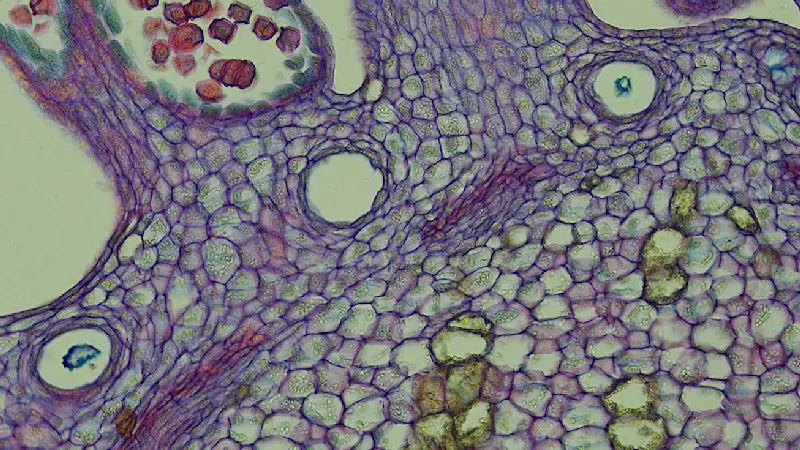
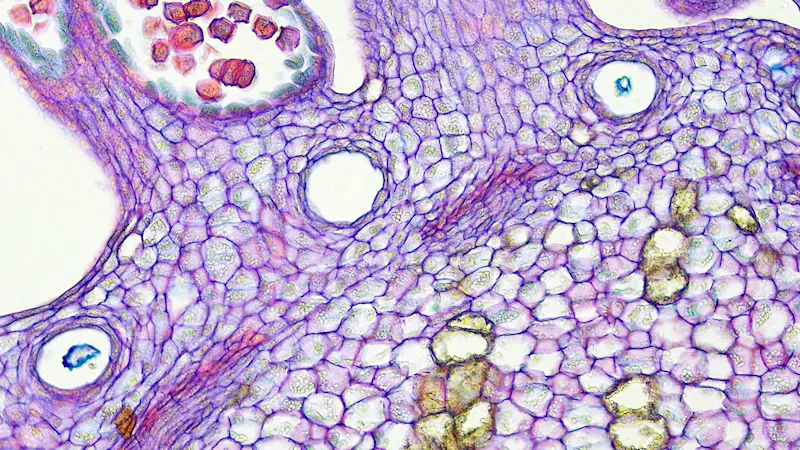
Auto Exposure Function for Changing Lighting Conditions
If the lens or zoom, for example, are changed in an application, the lighting conditions vary and the image quality decreases. The auto exposure function reacts extremely quickly to changing lighting conditions and adjusts the camera in an instant. This is how we ensure the smooth creation of images with the best quality.